For those who understand both Blender's Texture Paint feature and Substance 3D Painter, where would you say an artist should draw the line between when they should simply use Blenders Texture Paint feature versus Substance 3D Painter?
My use case is that I've been spending a lot of time learning Blender and it's UV and Texture Paint functions to create a WYSIWYG Blend file on which to paint clothing onto R15 Rigs for Roblox of all things.
You'd think that Roblox's blocky and simple nature would mean that the Texture Paint feature has more than what you need. Well, after carefully sorting out UVs, I'm still running into issues with the brush not laying down fine and thin lines consistently, especially along the curved edges and it's creating a real time-wastey struggle for tasks that shouldn't take so long.
So disappointing after all the work I've done to learn blender and lay out the UVs. I'm attempting to do this professionally as a career and will be creating 3D items in the UGC program.
As of now, my Line feature of the brush seams to break up, especially on shoulders, without always laying down solid lines, regardless of my settings, and I suspect it's because I'm dealing with PNG's that are around 5xx by 5xx pixels squared, as is required by Roblox.
Am I going too far by wanting to move over to Substance 3D Painter for a more user-friendly experience?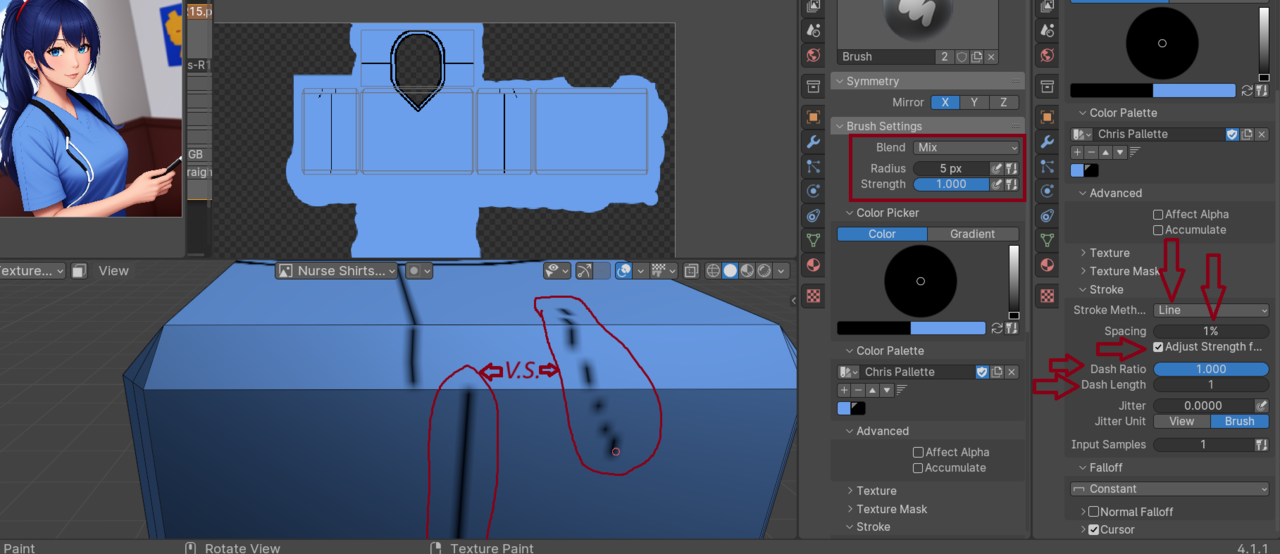
You can use any tool you want. When you're building a house your goal is to make the best house you can and you'll use whatever tool gets the job done. Both Blender and Substance are great tools, you can't go wrong on either of them and both will require a steep learning curve. Try them both out if you can, but remember is all about patience and practice, practice and more practice.
If you can afford and want to learn Substance Painter then definintly use it. In your case I'd change some of the settings. I'd reduce the dash ratio, change falloff to Sphere, and increase input samples to something between 15-64. Also for straighter lines I'd use defined views(Front, Back, Left, Right, Top, Bottom) or do it in the Image editor. You can also use both and a really cool option is quick edit. I use this with Gimp. It can be used with Krita or Photoshop. To set this up Preferences->File Paths->Applications->Set the exicutable(Gimp in my case) under Image Editor. Save preference If you have auto save turned off. To use align 3D view to the angle you want to paint on the object. then under options on the header or thru tools settings. Click quick edit. Then edit in your image editor. I create a layer with alpha then disable the original layer before I save over the file. With Gimp if you don't the blender will make everthing other then your change be darker on each edit. I don't know if this happes on other image software. Once you save over the created image, you go back to blender and in the options click apply. It adds your changes.
If you want to keep it Blenderish then you may want to try Armor Paint which is built off of Blender and is a PBR paint tool. It's around $20 USD or you can download and compile it for free. By default(If I remember correctly) it uses Industry Compatible keymap. You can goto preferences and change it to Blender keymap. It is still considered Alpha testing. This cost also includes Armor Lab(So I've been told) which is similiar to Substance Designer from what I understand. So that might be a better option since you've spent so much time learning Blender.